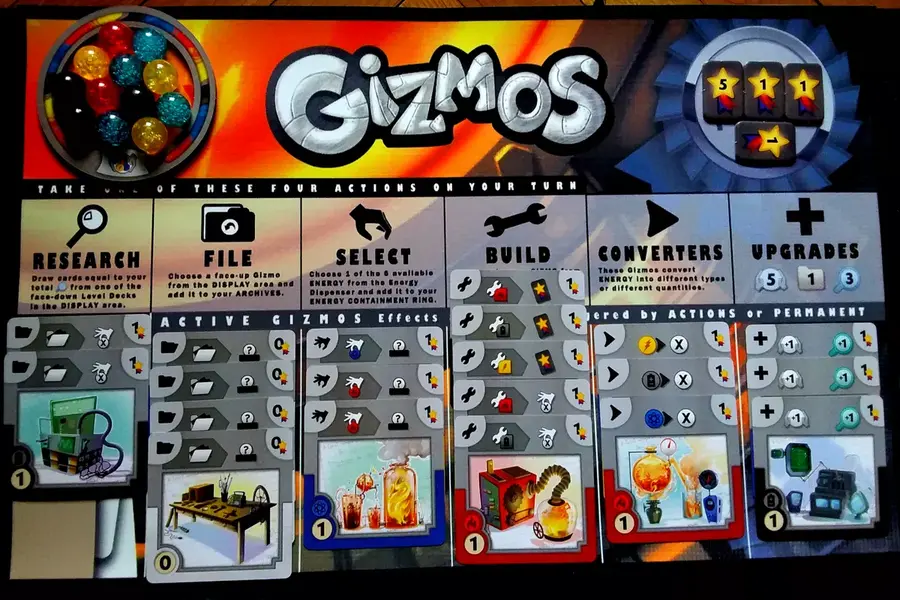Run Amazon Linux on your infrastructure

Boardgame
French soldiers, on the front lines, promise each other that they’ll survive to come back all together no matter what happens. Without ever touching on the warlike aspect, “The Grizzled” offers each player the chance to feel some of the difficulties suffered by the soldiers in the trenches. Thus the emotions around the table will often be intense.
The Grizzled is a cooperative game about survival in the trenches during the first World War where players win or lose together.Players take turns either playing cards from their hand, representing threats like mortar shells or negative personality traits, or opting out of the mission. Successful progress depends on correctly playing threat cards. Too many occurrences of a threat result in mission failure, highlighting the need for planning, teamwork, and a touch of luck. For more information, visit: boardgamegeek
There is still a significant demand for running services on virtual machines. In the realm of the AWS cloud, utilizing AWS EC2 emerges as the prime choice for VM deployment. AWS offers a wide array of Amazon Machine Images (AMIs) suitable for installation on EC2 instances. However, AWS also presents a tailored Linux AMI known as Amazon Linux, which is crafted to furnish a stable, secure, and high-performance execution environment for applications hosted on EC2.
Setting up an Ubuntu machine on a personal computer or a homelab server is a straightforward process. One simply needs to download the appropriate image tailored to their virtualization environment and initiate the VM. However, the question arises: How does one setup AWS Linux locally, facilitating testing and exploration of the image without incurring the additional expense of provisioning an EC2 instance on AWS?
This blog post elucidates the steps required to configure AWS Linux within your local environment, thereby obviating the need for EC2 provisioning and facilitating cost-effective experimentation and testing.